Maintain the performance of your DualSense Edge™ wireless controller with the help of this replaceable joystick module. Move and aim precisely by replacing your joystick modules so that your gaming equipment remains in excellent condition.
How to replace a joystick module on your DualSense Edge™ wireless controller
If the joystick module of your DualSense Edge™ wireless controller is not working properly or no longer at all, you can replace it with a new one. The left and right joystick modules are interchangeable and can be attached from any side.
Step 1
Make sure the controller player indicator is off. If the player indicator is on, hold down the PS key until it goes out.
Step 2
Disconnect the USB cable from the controller. Remove the front cover.
Step 3
Slide the RELEASE latch on the back of your controller to remove the lid.
Step 4
Lift the unlocking lever.
Step 5
Remove the module from the joystick and attach a new one. Make sure the joystick is properly positioned, then slide it along the grooves of the joystick until you hear a click.
Step 6
Lower the unlocking lever.
Step 7
Attach the front cover. Align the raised parts of the lid with the lever notches, then gently push the lid until you hear a click.
- Game controller communication module
- PlayStation 5
- Brand compatibility: Sony
- With wire
- Number of supported controllers (max): 1
- Black
- 1 piece(s)



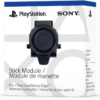




Avis
Il n’y a pas encore d’avis.